wpcomparator
Easily create a price comparator in wordpress
Shops available























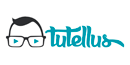




How can it help you?
✅ Create an effortless price comparator.
✅ Monetize your website with several online stores, not just Amazon.
✅ 28 stores available and we will soon integrate more.
✅ Products update themselves, you don’t have to touch anything.
✅ Don’t waste time and money, forget about checking broken links.
✅ Several designs available: tables, listings, grids and more.
✅ Designs adapted to mobile phones so you don’t lose conversions.
✅ Compatible with any WordPress theme.

Advantages of WPComparator vs AAWP
🏆 Monetizes with more online stores, not just Amazon.
🏆 No need to access the Amazon API.
🏆 Filters to show only the products you are interested in.
🏆 Search engine for users to find what they want.
🏆 More designs available and more coming soon.
🏆 Do not relaunch your web, the products are loaded by AJAX.
🏆 Assistant to preview the products before publishing.
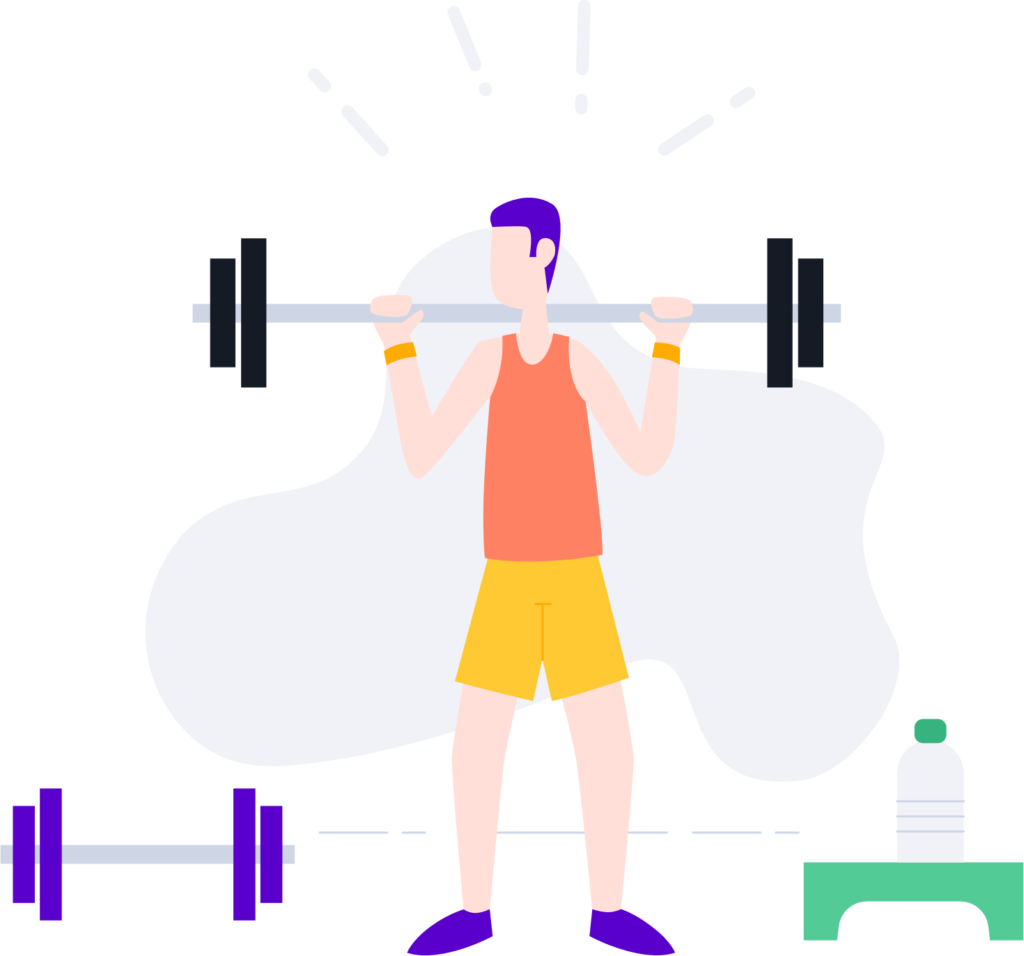

Examples
If you are with a mobile phone the designs will be adapted for mobile, we recommend you to see the examples on a computer.
Table
Grid
List like AAWP
Free search
Carrousel
One product
Prices
LITE
License for 1 domain
39€
✅ 1 shop (amazon)
✅ Support for 1 year
✅ Updates for 1 year
PRO
License for 1 domain
50€
✅ 57 shops
✅ Support for 1 year
✅ Updates for 1 year
GENIUS
License for 3 domains
99€
✅ 57 shops
✅ Support for 1 year
✅ Updates for 1 year
Frequently Asked Questions
Yes, wpcomparator works with both Gutenberg and the classic wordpress editor, watch video.
Which affiliate networks does it work with?
WPComparator works with any affiliate network, in the plugin settings you can define the deeplink of each of the stores you want to implement.
All you have to do is ask and if we see that it’s possible we’ll do the integration.
Yes, you can use the ASIN code to display a particular Amazon product, even using the same shortcodes of the AAWP plugin (except the comparison table).
Although if you want to work with several online stores not only Amazon, we recommend you to search for products by name and use the filters to display the results you want.
WPComparator takes by default the typography and colors of your theme to integrate it better.
If you’re a bit handy with CSS you can customize the colors using classes.
Yes, once you have bought the plugin you only have to contact us through the support form and send your data.
Screenshots | Affiliate program list | News | Documentation | Support | Help